 |
|
 Sep 19, 2006, 05:01 PM // 17:01
Sep 19, 2006, 05:01 PM // 17:01
|
#1 |
|
McLovin!!!
Join Date: Aug 2005
Guild: Farming Zaishen [keYs]
Profession: Mo/
|
These are no longer valid - new guidelines have been stickied
RULES FOR VENTARI’S CORNER ________________________________________ Guildwarsguru.com (GwG) reserves the right to issue warnings, suspend or terminate the registration of users who refuse to comply with these rules. GwG may modify these rules from time to time and such modifications will be effective and binding on you when posted online. Be sure you have read, acknowledged and understood the Terms and Conditions and Forum Rules before you become familiar with these rules. Artificial Accounts/Shill Bidding (Auction system or Ventari's Corner): Shill Bidding is bidding that artificially increases an item’s price or apparent desirability, bumps a thread improperly, or bidding by individuals with a level of access to the seller’s item information not available to the general Community. Any user with multiple accounts who intentionally inflates prices with phony bids or bumps to provoke a bidding war among other participants WILL BE PERMANENTLY BANNED. Because family members, roommates, guildmates, and employees of sellers have a level of access to item information which is not available to the general Guildwarsguru.com Community, they ARE NOT permitted to bid on items offered by the seller – even if their sole intent is to purchase the item. If it is discovered/reported that an associate of a member is assisting in shill bidding, ALL USERS THAT ARE PARTICIPATING WILL BE PERMANENTLY BANNED. Family members, roommates, guildmates, or employees may purchase items from a seller without violating this policy simply by purchasing the item directly and not through this Web Site portal. If you believe that another member is artificially raising the price or desirability of an item by shill bidding please report it to Auction Admin. Please be sure to provide the user IDs and the item numbers in the Auction System and/or the link in Ventari Forum in question. General Ventari Guidelines • No transactions for any physical real world items or money may be promoted. • In-game merchandise and in-game funds only. • No sales of builds, written game information, or any other derivative works. • Selling a GW account/CD key/login details is not permitted. • No "lottery" or similar threads will be allowed. You cannot sell "chances to win", "tickets", etc. Any lottery type threads will be closed. Non Bid Violations • The sell forum is not for general chat, it is for trading items. So with this in mind there is one golden guideline: Post a bid, or do not post. • The posting of a bid to make your conversation within a thread “legitimate” will not be tolerated. • Disregarding a listed starting bid and posting without meeting the starting bid as listed in the OP will be considered a non bid violation. • Disregarding a listed bid increment and posting without meeting the bid increment as listed in the OP will be considered a non bid violation. • Advices/questions/comments should be done via private message, in game whispers, or email. Examples of posts we do not want to see: - "Free bump." - "Nice item!" - "This item is rubbish." - "Your price(s) are too high/low." - "PM me in game for an offer" • Remember to contact people with a PM. This tends to get attention a little faster then saying "Yea, you bought it." • A lot of people use some type of instant messaging system now, so check a person's profile to see if they have any contact info. Even an E-Mail would sell that item much more quickly then a reply on these boards. • Do not attempt to recruit guild members. • Do not link to guild forums/sites. • Do not redirect potential buyers to other sites in order to conclude transactions. • We reserve the right to delete/close the thread for those or any other reason we wish depending on many unlisted detailed reasons. If you find your thread was deleted without reason, PM a moderator for reasons why. • People are to avoid posting their entire full resolution screenshot up in their threads from now on. We will start to delete the IMG tag and replace it with URL if we wish, or close the thread. Trade Threads - General Guidelines • Post your in game name clearly. • What time you will be available to sell your items ingame. • List of the items with their prices. Screenshots are ok here. • If people are interested in your items, they will post and say so. • You may have only one open thread per sales forum section at one time. To be very clear about that, you may have one open thread each in Price Check, Buy, Sell, High End, and Services. These threads must not offer the same items. If you wish to start a new thread,  your first post in your open thread and enter "*** CLOSED BY SELLER ***" in line 1. In addition, you may PM a mod requesting your old thread to be closed by submitting a link to that thread. Any user found having multiple open threads will have all of them closed. your first post in your open thread and enter "*** CLOSED BY SELLER ***" in line 1. In addition, you may PM a mod requesting your old thread to be closed by submitting a link to that thread. Any user found having multiple open threads will have all of them closed. • Any new threads within 24-hours of an active thread to sell more items, will be considered spam, forcing us to lock the thread and possibly deleting it depending on the decision of the moderator. • Your thread title MUST NOT promote your sales above others. It should not contain excessive punctuation, random letters/symbols, or text unrelated to the items within. Examples of violations: "Awesome sword 4 sale! "Wicked damage bow!" "Best sword in the game!" "Godly" "^^^^^~~~~WTS LOOT~~~~~~~~^^^, "WTS gold Sword!!!!!!!!!!!!!!" etc. • Keep it simple and to the point: "Sword, Bow, Runes" "Red, Yellow, Green Dye, Axes" •  your post as items are sold. Do not repost in your thread until 24-hours have passed since the last post or the auction is over. your post as items are sold. Do not repost in your thread until 24-hours have passed since the last post or the auction is over. • Make sure people know if you’re running an auction or a first come first serve type of deal. • You may only  your message already posted in your thread until those 24-hours has passed. your message already posted in your thread until those 24-hours has passed. • When posting an auction you MUST include an end date or clearly specify that it is not an auction. • Auction extensions on your trade thread MUST be announced at least 24-hours before your previous listed auction end time. Any extension listed between those times will result in your thread being deleted. Service Threads - Additional Guidelines • Do not discuss posted service offers. Use the PM system to ask the OP questions or inquire on rates for services not listed. • You may only post service feedback in a thread after you obtained the service. Feedback should be left with the account that requested service in the thread. Bumps • Upon making your new thread, you must wait 24 hours or more before posting again in that thread. • Do Not Bump and Delete. If you are caught trying to move your thread to the top by using this method, it will be CLOSED and you will receive an appropriate miniban®. • A bump is any type of post, from "Yes, you can buy that." to "Updated information!" Any post within 24 hours of your previous post will be a violation, period. • If you post inside of that 24 hour time span, your thread will be closed and your account actioned. • There should be no reason as to why you need to post something in that thread again that you could not have posted in the opening topic. • Your new post after the 24 hour time span can be anything you wish. You are free to edit it just like your original post. Once you have submitted your new post, the 24 hour policy now applies to this post. • Do not bump the threads of your friends or guild members. This will get your account actioned, and cause the closure of your friend's thread. When your auction is over To keep the threads clean, please PM a Sell Forum Moderator to close your thread. If you If your auction(s) violate guidelines If your thread is CLOSED/LOCKED due to a violation of guidelines you will be banned. If you are found to be in violation of forum guidelines, your original post will also be edited and replaced by the moderator's stamp listing your forum violation and an explanation. Important note: It is not possible to retrieve or restore your original post's data once it has been edited so it is your responsibility to backup or save that information if you feel you will need it for future threads. Mini-Bans As some of you had to find out already, we have adopted a zero tolerance policy for breaches of the Ventari's Corner forum rules. Due to the extent of rule-breaking in these forums, we have started to punish all users that break the Ventari's Corner forum rules without exception. We feel that this approach is needed to ensure that Ventari's Corner remains a fair and pleasant trading environment for all rule abiding users. When issuing a Mini*Ban™, the goal is to ensure that the determined violation is clearly communicated by means of the message on the login screen informing the user of the reason for the ban. At the same time, we feel that newer users should get a shorter ban than users that have been around the forum for a while and clearly know the rules. Having said that, here are the ban periods that are being used for all users determined to be in violation of the sales forum rules:
There is some discretion in the ban periods. For example, a user may get an extra day for being a comedian along the lines "5 gold to make this post legit". At the same time, users will continue to face administrative action on the basis of the number of offenses. In other words, if users continue to ignore the rules, they will be facing longer bans as they go on. These periods follow the established standards. We understand that bans are unpleasant, regardless of their duration. During those days, you may lose items to other bidders, and of course that is no fun. Because of that, please make sure to follow the sales forum rules. If you see a rule breaker, please don't hesitate to use the report feature:  located at the bottom left of each post. located at the bottom left of each post.
Last edited by Mercury Angel; Jan 01, 2007 at 05:42 PM // 17:42.. |

|
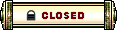 |
|
«
Previous Thread
|
Next Thread
»
| Thread Tools | |
| Display Modes | |
|
|
 Similar Threads
Similar Threads
|
||||
| Thread | Thread Starter | Forum | Replies | Last Post |
| *** Ventari's Corner Guidelines *** | Yang Whirlwind | Buy | 2 | Jun 16, 2008 04:33 PM // 16:33 |
| Ventari's Sell Forum Guidelines - High End is for 100k+ items ONLY - How to guide | Arya Nibelrund | Sell | 2 | Sep 19, 2006 03:34 PM // 15:34 |
| Ventari's Sell Forum Guidelines - How To Guide. | Arya Nibelrund | Sell | 2 | Sep 19, 2006 02:56 PM // 14:56 |
All times are GMT. The time now is 09:35 PM // 21:35.





 Linear Mode
Linear Mode


